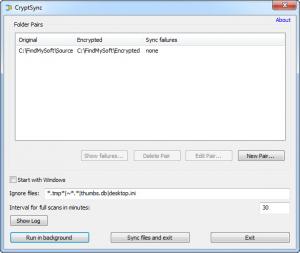CryptSync
1.3.1
Size: 2.05 MB
Downloads: 4331
Platform: Windows (All Versions)
File sharing is much easier and faster nowadays, thanks to services like DropBox or Google Drive, but it may not be as secure as you would want. Of course, no one can access your uploaded data if you don't provide a share link, but you may feel uncomfortable leaving sensitive information in a remote location. CryptSync can help you enhance your security, regardless of your preferred file synchronization service. The application can be used to synchronize two local folders and encrypt one of them. Once prepared, the entire operation can be executed with nothing more than a single click.
CryptSync is distributed as a freeware application. You can download the setup file and install the application's core components in less than a minute. It works on all popular Windows platforms and it has an insignificant impact on a computer's performance.
Although you can use CryptSync with any two folders on your hard drive, the application is designed specifically for cloud folders. Its functionality may not make too much sense if you intend to synchronize two local folders, because data can be decrypted immediately, without retyping any passwords. However, you will notice that CryptSync is an essential tool if you target a shared folder. If someone finds your shared files, over a network or the Internet, they won't be able to open your files. For example, you can synchronize any folder with a DropBox folder. Instead of copying files directly to DropBox, you can store them in one of your selected folders, click a button and the application will copy your files to the DropBox folder and it will encrypt them.
The software allows you to define multiple folder pairs. They are listed on a compact interface, on which you can find options for synchronizing all folder pairs, setting up file filters, running the application in the background and adding it to the startup list. New folder pairs are created on a separate window. Besides selecting the source and target, you must type in a new password and make a few tweaks, depending on your preferences.
The synchronization process works both ways. If you add a new file in the source (unencrypted) folder, the application will copy and encrypt the file in the target (encrypted) folder. If you add an encrypted file in the encrypted folder, the application will decrypt the file and store it in the source folder. Alternatively, you can set CryptSync to mirror the source folder, which means that it won't synchronize any changes if they are made in the encrypted folder. Thus, if the encrypted files are lost or damaged, the originals will stay safe.
Pros
The possibility of synchronizing two folders and encrypting one of them is an excellent feature for file synchronization services, like DropBox or Google Drive. It takes a single click to execute the entire operation. The application can also synchronize folders automatically, once every few minutes.
Cons
You can't synchronize individual folder pairs. Thanks to CryptSync's unique functionality, you can share and encrypt data at the same time, with a single click.
CryptSync
1.3.1
Download
CryptSync Awards

CryptSync Editor’s Review Rating
CryptSync has been reviewed by Frederick Barton on 23 Sep 2013. Based on the user interface, features and complexity, Findmysoft has rated CryptSync 5 out of 5 stars, naming it Essential